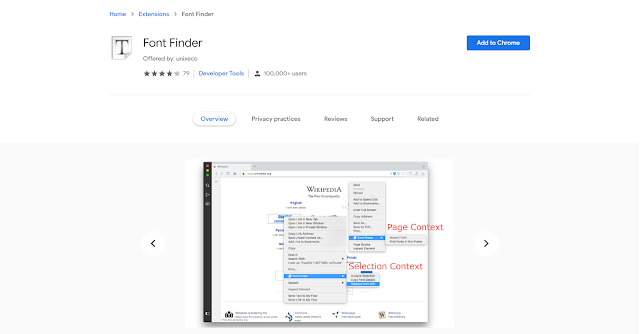If you are a blogger and you have spent a lot of time and energy to develop your blog, this article will be of great help to you, but there is no way to succeed without any effort, but in order to complete your work faster, There are some tools that can help you and provide you with help. To increase the speed of your work. Google Chrome is by far the most popular browser, and the best part is that they have a Chrome extension that allows you to get your work done faster. Therefore, in this article, I will discuss some of the best Chrome extensions for bloggers that can help you increase your productivity and workload. There are thousands of Chrome extensions on the market that can help you, but in this article, I will share my 10 favorite Chrome extensions that help me improve my work efficiency and do more in less time Work.
10 Chrome Extensions For Bloggers To Save Tons Of Your Time
So let’s move on to the list:
1. Grammarly
If you are a blogger like me who makes many mistakes when writing content, Grammarly is one of the best Chrome extensions that can help you write content without errors. It also works well in WordPress, Document Editor, and Microsoft Wordpad. You can also use Grammarly on more platforms, such as Quora, Google Docs, Facebook posts, Gmail, and more. Therefore, if you don’t want to make grammatical errors and want your content to be free of grammatical errors, I strongly recommend you give it a try. Grammarly avoids all mistakes. Grammarly also has its premium version, which has more features than the free version. I like to suggest you use the professional version if you want to avoid serious grammatical errors and want the Grammarly team to review your content.
2. SEOquake Chrome Extension
SEOquake is an SEO extension for Chrome that can help you find the number of backlinks, the Authority of the Website, Alexa Ranking, and more with just one click. Every time I log on to a new website, I use this amazing plugin to check the complete statistics of any website. This extension can almost be used as an SEO tool, providing all the details of almost all keywords, as well as comparing URLs of competitors. This will also help you provide detailed information on any website that uses the SEMrush tool. Do you think this extension is paid? But no, this extension is almost free, you can easily download and use it in the Chrome browser without any problems.
3. Awesome Screenshot
In terms of screenshots, Awesome screenshots is the best Chrome extensions. Both of these extensions have many features to create amazing screenshots for your blog. I used awesome screenshots for professional screenshots. Here you can take a screenshot of any page you have visited, or you can easily crop the screenshot from this unique extension.
Here are some great screenshots. Chrome extension keyboard shortcut:
- Ctrl + Shift + E (capture the entire page )
- Ctrl + Shift + Z (capture the visible part)
- Ctrl + Shift + S (capture the selected area)
Not only professional, but you can also easily make attractive screenshots by clicking on the other tools available there. On the screen, you don't need any keyboard shortcuts, you just need to click on the extension to take amazing screenshots.
4. ColorPick EyeDropper
This extension can help you find the hexadecimal code of any color. Usually, when you are confused about the colors used to make your blog page professional when designing a page, the color picker straw comes into play, you can easily find the hexadecimal code of any color and use it easily. The best part of this extension is that you can easily get the color hexadecimal code from the image.
5. Buffer Chrome Extension
You are already familiar with the name of the buffer (a free social automation tool) used to automate your social media posts. But did you know that Buffer also has a Chrome extension that can help you schedule all posts for all different social media accounts at different times of the same day? I have been using this tool for some time, and it helps to automate all my posts on different social networks. I mainly use this tool to automate some blogging techniques for free members of my Facebook group. It also allows automating every publication on social networks.
6. Site blocker
So if you are the blogger who loses attention at work, then this extension will help you a lot, because, in this online world, we lose attention and waste our productivity time, just check Stay Focused. It is a simple tool to help you focus on your work and limit the amount of time you spend on time-wasting websites. You can simply add procrastinating websites like youtube and Facebook to this tool, and set a limit on the time spent on this website every day. Once the time is up, stay focused will prevent the browser from wasting website time. If you are suffering from procrastination and wasting time on the Internet, then you must try this amazing extension.
7. Email Hunter Chrome Extension
Hunter is an email address lookup tool that can help you get emails from any website with one click. If you are doing email outreach every day to attract more content backlinks, this tool will be like A charm because they extract the exact email address of the website owner/founder. Just click the hunter icon in the Chrome browser and they will extract all possible email addresses from the website you are currently on. This tool is great because it can help you communicate with bloggers directly via email instead of forums and other types of things. If you are a blogger who does backlink activities every day, this is like a gold mine for you.
8. SimilarWeb
SimilarWeb is an analysis tool that can provide you with all the detailed information about the website, such as the monthly traffic generated by the website, and in addition, they will also provide you with more information about any website, such as
- Traffic source of that particular website
- Keyword Ranking
- Social Traffic
- Competitors’ Websites
I think this tool is one of the free competitor analysis tools I currently use to follow the growth of competitors and follow competitors’ websites. You can get an idea to increase traffic and let them steal their Backlinks and keywords. This is a completely free Chrome extension, you can also update it to get more features.
9. Font Finder
When you create a landing page that is better than your competitors, you also want to know the fonts used by your competitors, so in this case, the font finder is useful, this extension can help you find fonts for any webpage you’re on, So to find any font you need, click the font finder icon in the Chrome browser, and when you hover over any word, click it to get the font name and more details from the text Information, such as font-weight, font size, etc.
10. Mailtrack
If you use some kind of disclosure through your Gmail account, you’ll love this tool. Mailtrack is a Chrome extension that helps you track whether the email recipient has opened the email. Personally, this tool will help when I do backlink extensions. I know if the recipient opened the email, with this help, I know which recipient opened my email, when the receipt opens my email but I don’t reply, I will follow up and use this tool Charge 5% more conversions in my backlink extension activity. So if you are doing some kind of extension, I strongly recommend you to try this Chrome extension.
Conclusion
I have shared the 10 best Chrome extensions for bloggers, they can help you save a lot of time. But still, you want to recommend some more extensions for fellow bloggers so feel free to share in the comment section and also share that this article is helpful for you or not? I would also like to suggest that you try at least 5 extensions in this list and let me know your choice in the comments section.
Tags:
Websites